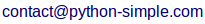Heatmap
heatmap :
Pour la matrice suivante :
array([[ 0, 2, 4, 6, 8, 10],
[ 0, 3, 6, 9, 12, 15],
[ 0, 4, 8, 12, 16, 20],
[ 0, 5, 10, 15, 20, 25],
[ 0, 6, 12, 18, 24, 30],
[ 0, 7, 14, 21, 28, 35]])
 ar = numpy.array([0, 1, 2, 3, 4, 5])
mat = numpy.dot(ar.reshape(1, 6).T + 2, ar.reshape(1, 6))
df = pandas.DataFrame(mat, columns = ['A', 'B', 'C', 'D', 'E', 'F'],
index = ['a', 'b', 'c', 'd', 'e', 'f'])
seaborn.heatmap(df, annot = True, cbar = True, cmap = 'plasma')
pyplot.tight_layout()
ar = numpy.array([0, 1, 2, 3, 4, 5])
mat = numpy.dot(ar.reshape(1, 6).T + 2, ar.reshape(1, 6))
df = pandas.DataFrame(mat, columns = ['A', 'B', 'C', 'D', 'E', 'F'],
index = ['a', 'b', 'c', 'd', 'e', 'f'])
seaborn.heatmap(df, annot = True, cbar = True, cmap = 'plasma')
pyplot.tight_layout()
- on peut utiliser une matrice, ou un dataframe. Si on utilise un dataframe, les noms des colonnes et des lignes sont utilisés dans la représentation.
- vmin et vmax : valeurs minimales et maximales pour l'échelle de couleur (sinon, c'est le min et le max des données qui sont utilisés).
- center : la valeur à laquelle la color map doit être centrée pour des données divergentes.
- cmap : color map de matplotlib ou aussi une liste de couleurs à utiliser.
- annot = True : indique dans chaque cellule la valeur.
- annot = dfAnnot : dfAnnot est un dataframe de même géométrie que les valeurs et qui donne le nom à afficher (plutôt que la valeur numérique) :
- fmt = '.2f' : indique le format à utiliser pour l'annotation de chaque cellule. Utiliser fmt = 'd' pour avoir des entiers
- cbar = True : affiche une barre montrant la gamme de couleurs.
- seaborn.heatmap(..., center = 0, cmap = 'RdBu_r') : permet d'indiquer la valeur centrale à utiliser pour la palette.
- xticklabels = True, yticklabels = True : pour avoir les étiquettes de toutes les lignes et de toutes les colonnes (par défaut, xticklabels et yticklabels sont à 'auto', ce qui veut dire que le nombre d'étiquettes est déterminé pour ne pas en avoir trop). xticklabels = False : pas d'étiquette.
- square = True : pour avoir des carrés pour les cellules
- annot_kws = {'fontsize': 8} : pour indiquer la taille de la police dans les cellules.
- pyplot.gcf().suptitle(title) : pour mettre un titre (pyplot.title ne marche pas).
- pyplot.gcf().set_size_inches(20, 10); pyplot.savefig('file.png', bbox_inches='tight') : si les étiquettes des lignes sont très longues.
- pour tourner les étiquettes des colonnes : pyplot.xticks(rotation = 90), ou aussi :
for lab in pyplot.gca().get_xticklabels():
lab.set(rotation = 90, ha = 'right')
lab.set_rotation(90)
- pour changer la taille des étiquettes :
- pour représenter une couleur correspondant à NA :
colorMap = matplotlib.cm.get_cmap('Blues').copy()
colorMap.set_bad('gray')
seaborn.heatmap(df, cmap = colorMap)
Heatmap avec des limites discrètes déterminées à l'avance (le constructeur BoundaryNorm renvoie une fonction myNorm qui transforme les valeurs en entiers qui va servir de numéro de la couleur) :
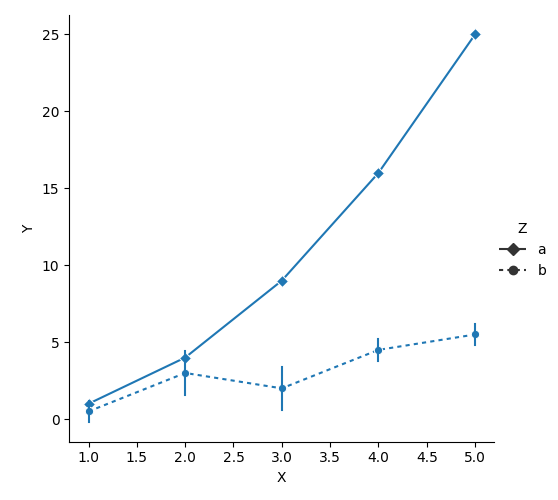 df = pandas.DataFrame({'A': [1, 7, 20, 60], 'B': [3, 5, 30, 9]},
index = ['a', 'b', 'c', 'd'])
boundaries = [0, 1, 5, 10, 50, 100]
colors = seaborn.light_palette('navy', n_colors = len(boundaries)).as_hex()
myColorMap = matplotlib.colors.ListedColormap(colors, name = 'myColorMap')
myNorm = matplotlib.colors.BoundaryNorm(boundaries, len(boundaries))
ax = seaborn.heatmap(df, vmin = boundaries[0], vmax = boundaries[-1],
cmap = myColorMap, norm = myNorm, xticklabels = True, yticklabels = True,
cbar = False, linecolor = 'gray', linewidths = 0.5)
pyplot.gcf().colorbar(matplotlib.cm.ScalarMappable(norm = myNorm, cmap = myColorMap),
format = "%3d", ax = ax)
df = pandas.DataFrame({'A': [1, 7, 20, 60], 'B': [3, 5, 30, 9]},
index = ['a', 'b', 'c', 'd'])
boundaries = [0, 1, 5, 10, 50, 100]
colors = seaborn.light_palette('navy', n_colors = len(boundaries)).as_hex()
myColorMap = matplotlib.colors.ListedColormap(colors, name = 'myColorMap')
myNorm = matplotlib.colors.BoundaryNorm(boundaries, len(boundaries))
ax = seaborn.heatmap(df, vmin = boundaries[0], vmax = boundaries[-1],
cmap = myColorMap, norm = myNorm, xticklabels = True, yticklabels = True,
cbar = False, linecolor = 'gray', linewidths = 0.5)
pyplot.gcf().colorbar(matplotlib.cm.ScalarMappable(norm = myNorm, cmap = myColorMap),
format = "%3d", ax = ax)
Clustermap
Utilise scipy pour faire un double clustering hierarchique.
On peut donner une array numpy ou un dataframe pandas :
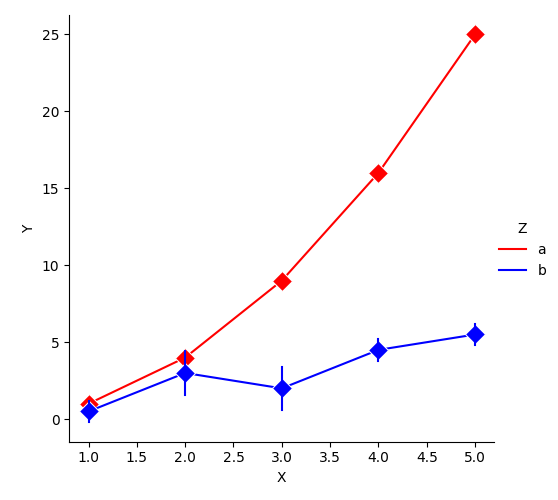 ar = numpy.array([[5, 4, 5, 6, 5], [6, 3, 4, 5, 1],
[1, 6, 4, 2, 7], [4, 1, 2, 3, 0],
[2, 7, 5, 3, 8]])
df = pandas.DataFrame(ar, columns = ['A', 'B', 'C', 'D', 'E'],
index = ['a', 'b', 'c', 'd', 'e'])
seaborn.clustermap(df, cmap = 'Spectral_r', method = 'ward')
ar = numpy.array([[5, 4, 5, 6, 5], [6, 3, 4, 5, 1],
[1, 6, 4, 2, 7], [4, 1, 2, 3, 0],
[2, 7, 5, 3, 8]])
df = pandas.DataFrame(ar, columns = ['A', 'B', 'C', 'D', 'E'],
index = ['a', 'b', 'c', 'd', 'e'])
seaborn.clustermap(df, cmap = 'Spectral_r', method = 'ward')
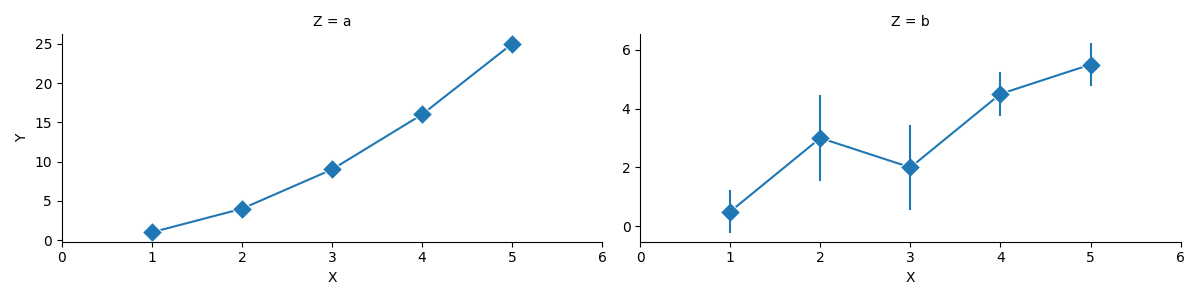 df = pandas.DataFrame({'A': [2, 3, 5, 6], 'B': [7, 4, 9, 12], 'C': [1, 3, 4, 8]},
index = ['a', 'b', 'c', 'd'])
g = seaborn.clustermap(df, cmap = 'RdBu_r', method = 'average', figsize = (5, 5),
cbar_kws = {'ticks': [-1, 0, 1], 'label': 'myLabel'},
row_colors = ['red', 'green', 'red', 'red'],
col_colors = ['blue', 'blue', 'gray'],
z_score = 1,
center = 0,
dendrogram_ratio = (0.05, 0.3),
colors_ratio = (0.05, 0.01),
cbar_pos = (1, 0.2, 0.2, 0.5))
g.ax_heatmap.tick_params('x', rotation = 90)
for lab in g.ax_heatmap.get_xticklabels():
lab.set_fontsize(20)
lab.set_color('gray')
lab.set_fontfamily('monospace')
df = pandas.DataFrame({'A': [2, 3, 5, 6], 'B': [7, 4, 9, 12], 'C': [1, 3, 4, 8]},
index = ['a', 'b', 'c', 'd'])
g = seaborn.clustermap(df, cmap = 'RdBu_r', method = 'average', figsize = (5, 5),
cbar_kws = {'ticks': [-1, 0, 1], 'label': 'myLabel'},
row_colors = ['red', 'green', 'red', 'red'],
col_colors = ['blue', 'blue', 'gray'],
z_score = 1,
center = 0,
dendrogram_ratio = (0.05, 0.3),
colors_ratio = (0.05, 0.01),
cbar_pos = (1, 0.2, 0.2, 0.5))
g.ax_heatmap.tick_params('x', rotation = 90)
for lab in g.ax_heatmap.get_xticklabels():
lab.set_fontsize(20)
lab.set_color('gray')
lab.set_fontfamily('monospace')
Utiliser clustermap sans dendrograme ni colorbar pour avoir un maximum de place pour la heatmap :
g = seaborn.clustermap(df, cmap = 'Blues', xticklabels = True, yticklabels = True,
dendrogram_ratio = 0.01, col_cluster = False)
g.cax.set_visible(False)
g.ax_row_dendrogram.set_visible(False)
pyplot.suptitle('mon titre')
pyplot.gcf().set_size_inches(10, 10)
pyplot.tight_layout()

 ar = numpy.array([0, 1, 2, 3, 4, 5])
mat = numpy.dot(ar.reshape(1, 6).T + 2, ar.reshape(1, 6))
df = pandas.DataFrame(mat, columns = ['A', 'B', 'C', 'D', 'E', 'F'],
index = ['a', 'b', 'c', 'd', 'e', 'f'])
seaborn.heatmap(df, annot = True, cbar = True, cmap = 'plasma')
pyplot.tight_layout()
ar = numpy.array([0, 1, 2, 3, 4, 5])
mat = numpy.dot(ar.reshape(1, 6).T + 2, ar.reshape(1, 6))
df = pandas.DataFrame(mat, columns = ['A', 'B', 'C', 'D', 'E', 'F'],
index = ['a', 'b', 'c', 'd', 'e', 'f'])
seaborn.heatmap(df, annot = True, cbar = True, cmap = 'plasma')
pyplot.tight_layout()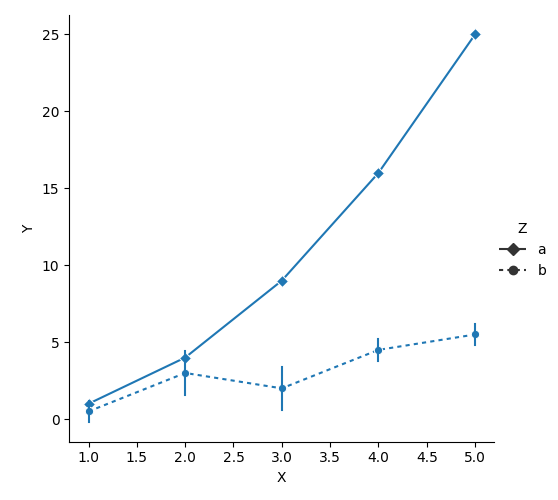 df = pandas.DataFrame({'A': [1, 7, 20, 60], 'B': [3, 5, 30, 9]},
index = ['a', 'b', 'c', 'd'])
boundaries = [0, 1, 5, 10, 50, 100]
colors = seaborn.light_palette('navy', n_colors = len(boundaries)).as_hex()
myColorMap = matplotlib.colors.ListedColormap(colors, name = 'myColorMap')
myNorm = matplotlib.colors.BoundaryNorm(boundaries, len(boundaries))
ax = seaborn.heatmap(df, vmin = boundaries[0], vmax = boundaries[-1],
cmap = myColorMap, norm = myNorm, xticklabels = True, yticklabels = True,
cbar = False, linecolor = 'gray', linewidths = 0.5)
pyplot.gcf().colorbar(matplotlib.cm.ScalarMappable(norm = myNorm, cmap = myColorMap),
format = "%3d", ax = ax)
df = pandas.DataFrame({'A': [1, 7, 20, 60], 'B': [3, 5, 30, 9]},
index = ['a', 'b', 'c', 'd'])
boundaries = [0, 1, 5, 10, 50, 100]
colors = seaborn.light_palette('navy', n_colors = len(boundaries)).as_hex()
myColorMap = matplotlib.colors.ListedColormap(colors, name = 'myColorMap')
myNorm = matplotlib.colors.BoundaryNorm(boundaries, len(boundaries))
ax = seaborn.heatmap(df, vmin = boundaries[0], vmax = boundaries[-1],
cmap = myColorMap, norm = myNorm, xticklabels = True, yticklabels = True,
cbar = False, linecolor = 'gray', linewidths = 0.5)
pyplot.gcf().colorbar(matplotlib.cm.ScalarMappable(norm = myNorm, cmap = myColorMap),
format = "%3d", ax = ax)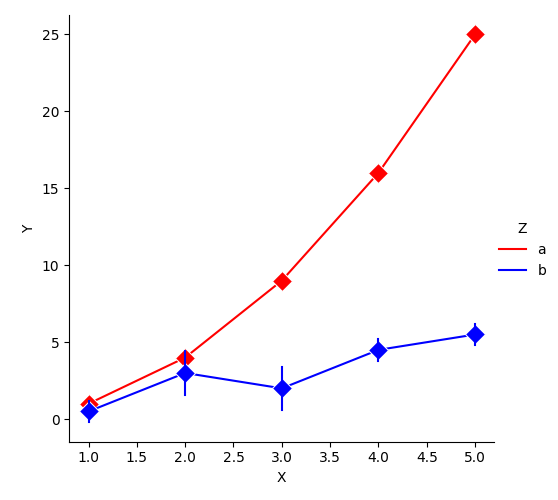 ar = numpy.array([[5, 4, 5, 6, 5], [6, 3, 4, 5, 1],
[1, 6, 4, 2, 7], [4, 1, 2, 3, 0],
[2, 7, 5, 3, 8]])
df = pandas.DataFrame(ar, columns = ['A', 'B', 'C', 'D', 'E'],
index = ['a', 'b', 'c', 'd', 'e'])
seaborn.clustermap(df, cmap = 'Spectral_r', method = 'ward')
ar = numpy.array([[5, 4, 5, 6, 5], [6, 3, 4, 5, 1],
[1, 6, 4, 2, 7], [4, 1, 2, 3, 0],
[2, 7, 5, 3, 8]])
df = pandas.DataFrame(ar, columns = ['A', 'B', 'C', 'D', 'E'],
index = ['a', 'b', 'c', 'd', 'e'])
seaborn.clustermap(df, cmap = 'Spectral_r', method = 'ward')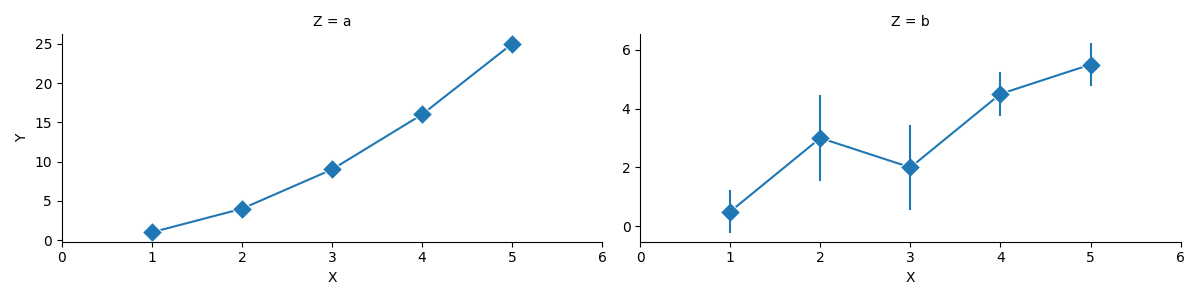 df = pandas.DataFrame({'A': [2, 3, 5, 6], 'B': [7, 4, 9, 12], 'C': [1, 3, 4, 8]},
index = ['a', 'b', 'c', 'd'])
g = seaborn.clustermap(df, cmap = 'RdBu_r', method = 'average', figsize = (5, 5),
cbar_kws = {'ticks': [-1, 0, 1], 'label': 'myLabel'},
row_colors = ['red', 'green', 'red', 'red'],
col_colors = ['blue', 'blue', 'gray'],
z_score = 1,
center = 0,
dendrogram_ratio = (0.05, 0.3),
colors_ratio = (0.05, 0.01),
cbar_pos = (1, 0.2, 0.2, 0.5))
g.ax_heatmap.tick_params('x', rotation = 90)
for lab in g.ax_heatmap.get_xticklabels():
lab.set_fontsize(20)
lab.set_color('gray')
lab.set_fontfamily('monospace')
df = pandas.DataFrame({'A': [2, 3, 5, 6], 'B': [7, 4, 9, 12], 'C': [1, 3, 4, 8]},
index = ['a', 'b', 'c', 'd'])
g = seaborn.clustermap(df, cmap = 'RdBu_r', method = 'average', figsize = (5, 5),
cbar_kws = {'ticks': [-1, 0, 1], 'label': 'myLabel'},
row_colors = ['red', 'green', 'red', 'red'],
col_colors = ['blue', 'blue', 'gray'],
z_score = 1,
center = 0,
dendrogram_ratio = (0.05, 0.3),
colors_ratio = (0.05, 0.01),
cbar_pos = (1, 0.2, 0.2, 0.5))
g.ax_heatmap.tick_params('x', rotation = 90)
for lab in g.ax_heatmap.get_xticklabels():
lab.set_fontsize(20)
lab.set_color('gray')
lab.set_fontfamily('monospace')