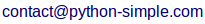> Modules non standards > Matplotlib > Divers
Divers
Positionnement sur l'écran de la fenêtre affichée par pyplot.show()
Cela dépend du backend utilisé (et qui doit être installé) :
- avec Tk :
import matplotlib
matplotlib.use('TkAgg')
from matplotlib import pyplot
pyplot.figure()
pyplot.plot([1, 2, 3, 7, 8, 9])
pyplot.get_current_fig_manager().window.wm_geometry("800x800+0+0")
pyplot.show()
- avec Qt :
import matplotlib
matplotlib.use('Qt4Agg')
from matplotlib import pyplot
pyplot.figure()
pyplot.plot([1, 2, 3, 7, 8, 9])
pyplot.get_current_fig_manager().window.setGeometry(0, 0, 800, 800)
pyplot.show()
- avec Wx :
import matplotlib
matplotlib.use('wx')
from matplotlib import pyplot
pyplot.figure()
pyplot.plot([1, 2, 3, 7, 8, 9])
pyplot.get_current_fig_manager().window.SetPosition((0, 0))
pyplot.show()
Copyright python-simple.com
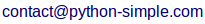
programmer en python, tutoriel python, graphes en python, Aymeric Duclert