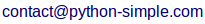Pour juste tracer une courbe : pyplot.plot([1, 2, 3, 4], [4, 8, 5, 4], linestyle = ':', marker = 'o', color = 'red', markersize = 10)
Pour tracer un ensemble de courbes à partir d'une matrice (ici, en fait un dataframe pandas) :
- pour tracer une courbe par colonne : pyplot.plot(df)
- pour tracer une courbe par ligne : pyplot.plot(df.T) (on transpose le dataframe).
Exemple :
 df = pandas.DataFrame({'A': [1, 2, 3, 4], 'B': [5, 6, 7, 8], 'C': [6, 4, 2, 1]},
index = ['a', 'b', 'c', 'd'])
df.plot(title = 'test', style = [':', '--', '-.'],
xlabel = 'x values', ylabel = 'yvalues',
rot = 90, marker = 'o',
color = {'A': 'red', 'B': 'green', 'C': 'blue'})
df = pandas.DataFrame({'A': [1, 2, 3, 4], 'B': [5, 6, 7, 8], 'C': [6, 4, 2, 1]},
index = ['a', 'b', 'c', 'd'])
df.plot(title = 'test', style = [':', '--', '-.'],
xlabel = 'x values', ylabel = 'yvalues',
rot = 90, marker = 'o',
color = {'A': 'red', 'B': 'green', 'C': 'blue'})
Area plot à partir d'une matrice :
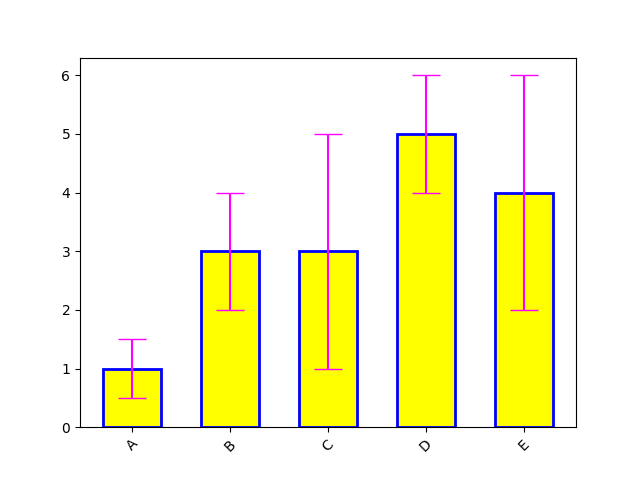 df = pandas.DataFrame({'A': [1, 2, 3, 4], 'B': [5, 6, 7, 8], 'C': [6, 4, 2, 1]},
index = ['a', 'b', 'c', 'd'])
df.plot(kind = 'area', xlabel = 'x values', ylabel = 'yvalues',
color = {'A': 'red', 'B': 'green', 'C': 'blue'})
df = pandas.DataFrame({'A': [1, 2, 3, 4], 'B': [5, 6, 7, 8], 'C': [6, 4, 2, 1]},
index = ['a', 'b', 'c', 'd'])
df.plot(kind = 'area', xlabel = 'x values', ylabel = 'yvalues',
color = {'A': 'red', 'B': 'green', 'C': 'blue'})
Pour remplir l'aire entre 2 polygones : pyplot.fill_between([1, 2, 3, 4], [2, 3, 4, 2], [4, 6, 5, 6], color = 'yellow', alpha = 0.5)

 df = pandas.DataFrame({'A': [1, 2, 3, 4], 'B': [5, 6, 7, 8], 'C': [6, 4, 2, 1]},
index = ['a', 'b', 'c', 'd'])
df.plot(title = 'test', style = [':', '--', '-.'],
xlabel = 'x values', ylabel = 'yvalues',
rot = 90, marker = 'o',
color = {'A': 'red', 'B': 'green', 'C': 'blue'})
df = pandas.DataFrame({'A': [1, 2, 3, 4], 'B': [5, 6, 7, 8], 'C': [6, 4, 2, 1]},
index = ['a', 'b', 'c', 'd'])
df.plot(title = 'test', style = [':', '--', '-.'],
xlabel = 'x values', ylabel = 'yvalues',
rot = 90, marker = 'o',
color = {'A': 'red', 'B': 'green', 'C': 'blue'})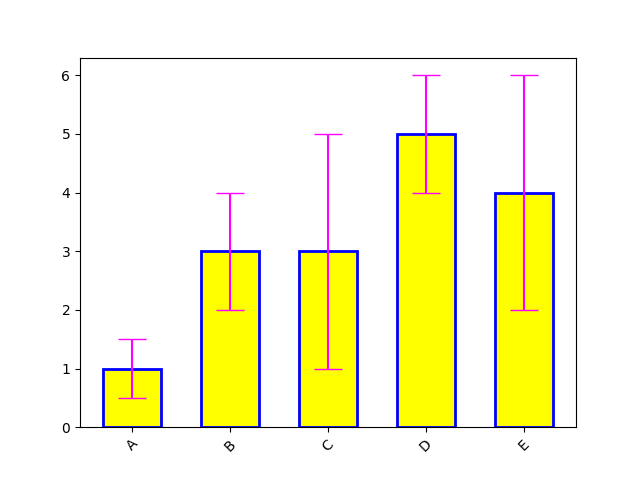 df = pandas.DataFrame({'A': [1, 2, 3, 4], 'B': [5, 6, 7, 8], 'C': [6, 4, 2, 1]},
index = ['a', 'b', 'c', 'd'])
df.plot(kind = 'area', xlabel = 'x values', ylabel = 'yvalues',
color = {'A': 'red', 'B': 'green', 'C': 'blue'})
df = pandas.DataFrame({'A': [1, 2, 3, 4], 'B': [5, 6, 7, 8], 'C': [6, 4, 2, 1]},
index = ['a', 'b', 'c', 'd'])
df.plot(kind = 'area', xlabel = 'x values', ylabel = 'yvalues',
color = {'A': 'red', 'B': 'green', 'C': 'blue'})