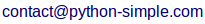Lecture d'une image :
- img = pyplot.imread('noisy-bw.jpg') : renvoie une array numpy (mais attention, il faut avoir Python Imaging Library pour lire autre chose que du png.
- si l'image est en noir et blanc, renvoie un array numpy 2d, sinon renvoie un array numpy n x p x 3
Pour sauvegarder une image avec matplotlib, avec seulement l'image :
pyplot.figure(figsize = (im.shape[1] / pyplot.rcParams['savefig.dpi'], im.shape[0] / pyplot.rcParams['savefig.dpi']))
pyplot.axis('off')
pyplot.gcf().subplots_adjust(left = 0, bottom = 0, right = 1, top = 1, wspace = 0, hspace = 0)
pyplot.imshow(im)
pyplot.savefig('myImage.png')
attention : il faut donner les dimensions dans l'ordre inverse (largeur = nombre de colonnes, puis hauteur = nombre de lignes d'où le im.shape[1] puis im.shape[0]).
Pour positionner une image dans un rectangle de taille donnée à une position donnée :
pyplot.axis('off')
pyplot.xlim(0, 1) # pour indiquer les dimensions
pyplot.ylim(0, 1) # pour indiquer les dimensions
pyplot.imshow(im, extent = [0, 0.2, 0.6, 0.8]) # xmin, xmax, ymin, ymax